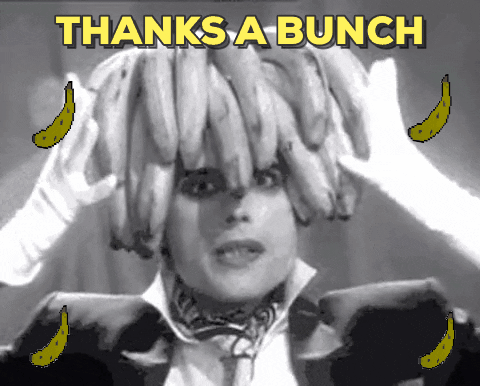How To Export Data From Amplitude
Amplitude is a wonderful tool for non-technical people to analyze the customer event data but as your team expands your needs also evolve so you might need SQL access to your customer event data for data analysts & scientists.
Majority of the analytics services won’t support SQL and asks you to pay a hefty fee for external data integration. If you have a deep pocket, you can export the raw event data after you pay the fee. If you have billions of data points and you want to export terabytes of data and import it to a database, then this would not be relevant for you. This is the reason why we open-sourced our data exporting tool!
You can export data from these services and import it to your database or directly to Rakam API. Our API ingests your data to your data warehouse. You might want to use a business intelligence tool to analyze your data or SQL client to query the data if you’re familiar with SQL.
If you prefer to use Amplitude’s easy to navigate user-friendly interface-set for your non-technical people such as Product Managers, you might also consider Rakam. We allow you to analyze user behavior with features such as segmentation, funnel, retention, and segmentation on your customer event data.
Rakam supports Mixpanel and Amplitude as source and JSON and Rakam API as a destination but we’ll be adding more sources such as Localytics and destinations such as S3, Snowflake, and Redshift.
Feel free to check our product for free and let us know what you think about it!
https://github.com/buremba/mixpanel-amplitude-exporter