Analyze Your Google Search and Location History Data
Google allows you to export all of the Google searches that you’ve done since you created your Google account. Despite this ability, to date there wasn’t a dashboard for analyzing this historical data. Because of this I figured it would be interesting if I could download my search history from Google and analyze the data and create a dashboard in Rakam.This February we published an article on analysing your Google search history. We’ve got great feedback and attention around our blog post (10K viewers | 7.2K readers (%72 read ratio)) and after a while we decided that we can create a side project in Rakam which gives you to the ability to analyze and also understand your Google Search & Location History with in one click. (No sweat needed, seriously! :))We’re really interesting guys and love to learn interesting things about our own lives. Hope you do! :)Let’s get started… → Click here and open the project.#Step1: It’s pretty easy to export the data from, use this link: Google Takeout.
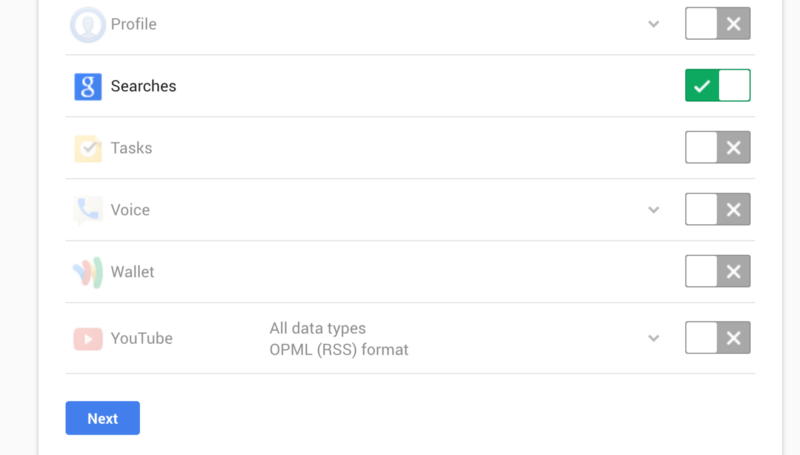
#Step 2: Export the .zip and choose “Searches” directory in your Takeout bundle.

#Step 3: Upload your folder to rakam and define your project name like: “nurk_search17”
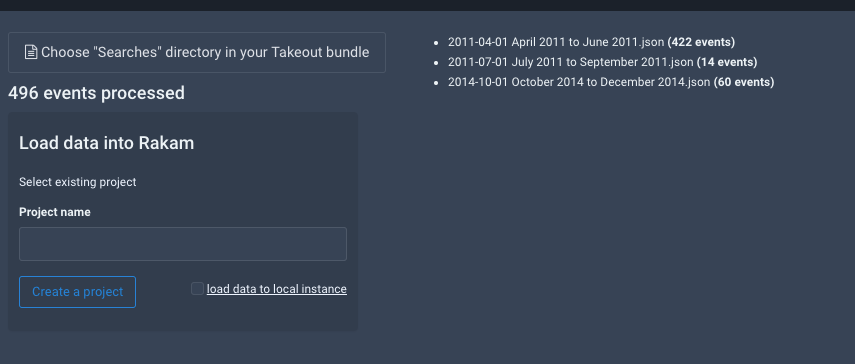
Once you upload the “Searches” folder.
Up to 25-30 seconds magic will be happen. You can say hi to your Google History and understand actually what you’ve done so far. :)
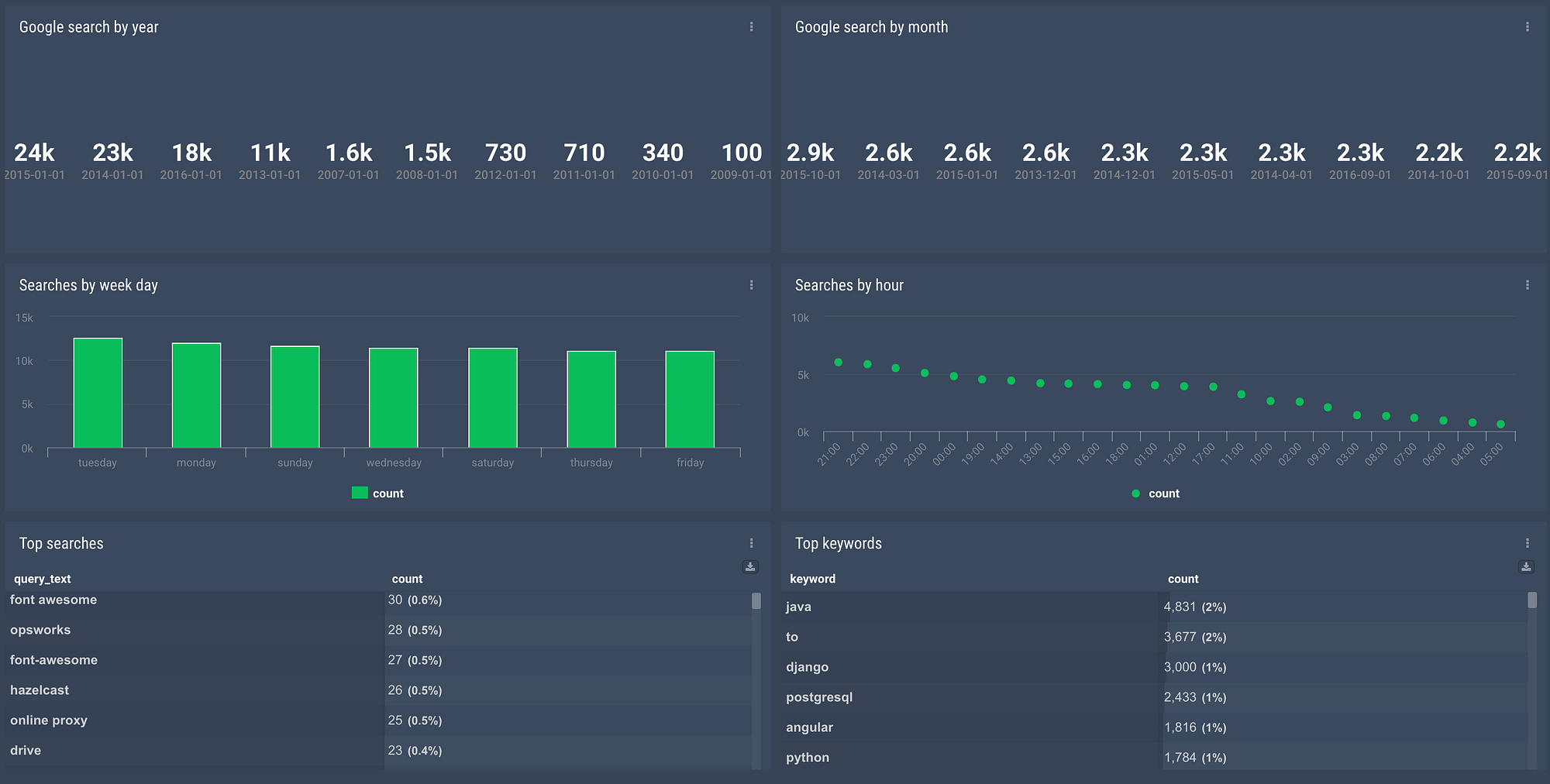
Sample Dashboard (Data belongs to my partner Emre :P)
Try out Rakam — Google Takeout Importer

If you liked the post, please hit “Clap” so others can enjoy it too. Thanks.
