Analytics Solution Comparison: Facebook Analytics vs Google Analytics 4
Facebook Analytics was a free analytics solution to track and analyze Facebook business page data as well as mobile apps and website data. It was widely used by Facebook marketers to understand the user behavior across different devices and platforms so they could optimize their campaigns. It helped companies view the entire journey of a user from social media engagement (Facebook, Instagram, Messenger, etc. ) to conversion on their website or application.
Facebook announced they will be shutting down their analytics product after June 30, 2021, which gives its users less than three months to export their data and replace it with another solution. I think the very first tool that comes to people’s minds when looking for an alternative to Facebook Analytics is Google Analytics due to its feature parity and other similarities. In this article, I’ll focus on the differences and similarities between these two platforms. I’ll compare Facebook Analytics with Google Analytics 4 (Google announced GA4 in late 2020) which is the next generation of Google Analytics.
If what you’re looking for is a free and easy setup, Google Analytics might be the way to go, don’t look further! Google Analytics has changed a lot in the past few years and with the GA4 announcement, it’s completely a new tool - It has made a major switch to be less of a reporting interface where you simply viewed your data through preset reports to a more customizable platform where you can build your ad-hoc analysis - If you would like to go even deeper into your data, GA4 now also lets you export your data into Bigquery which is their data warehouse solution and where you can combine GA data with other data sources and run custom analysis.
Before we get started, you must know that even though Facebook Analytics is going away, there is no harm to keep the Facebook Pixel SDK. If you’re running Facebook Ads, It’s better to keep the SDK.
Let’s deep dive into comparison!
1-) Event Tracking
Your analytics structure begins with tracking. Both of these tools have their own tracking solutions: Facebook Pixel vs Google Analytics Tracking.
Facebook Analytics uses a people-based tracking mechanism that enables tracking across different browsers and devices more accurately and identifying users seamlessly if they’re logged in Facebook. However, note that this is about to change as the privacy-first web evolves. With the IOS 14 Privacy Update, OS users will only be identified across devices and browsers if they opt-in to tracking. Facebook Analytics SDK could be implemented both on mobile apps and websites to track and later analyze the cross-device data in one single dashboard.
On the other hand, Google, like many other tracking tools, used to heavily rely on cookies to track the user journey. A cookie is basically information stored on a user’s browser. With the launch of GA4, Google adopted Firebase’s event-based tracking technology and became more of an event-based tracking tool than a cookie-based tracking tool. It started to leverage its first part data and machine learning to help identify users across devices and platforms more accurately. There is also a feature called UserID to help you identify users across devices/browsers and over the course of multiple sessions. To use this feature, you’ll need to assign unique IDs to your users and include these IDs with the data you send to GA4.
GA4 can be used to track both your website and mobile apps. There is an SDK for IOS and Android as well as a JavaScript library. You can also easily link your existing Firebase project to GA4. You can send multiple streams of data into Google analytics 4 and later view these multiple streams in one reporting interface and do cross-device analysis.
When you add the SDK or gtag.js to your app or website, Google automatically starts to collect several events, you don’t need to write any additional codes to collect these events. Here you can check out the event names and descriptions: GA4 Automatically Collected Events. GA4 also allows you to create custom events if the automatically collected events don’t cover all your needs.
2-) Querying (UI)
Facebook Analytics had some features and reports that won’t be very easy for Google to compete with, thanks to its omnichannel approach to analytics. For example, you could build funnel analysis to see the conversion rate from Facebook page post engagement to sign up event on the web or app and later to purchase event. You could also get deeper insights into your audiences as Facebook could easily match the users with their actual information on their social media accounts. Facebook Analytics came with lots of out-of-the-box reporting types such as Funnel, cohort, LTV, Journeys and so on. This made it a lot easier for companies to get started.
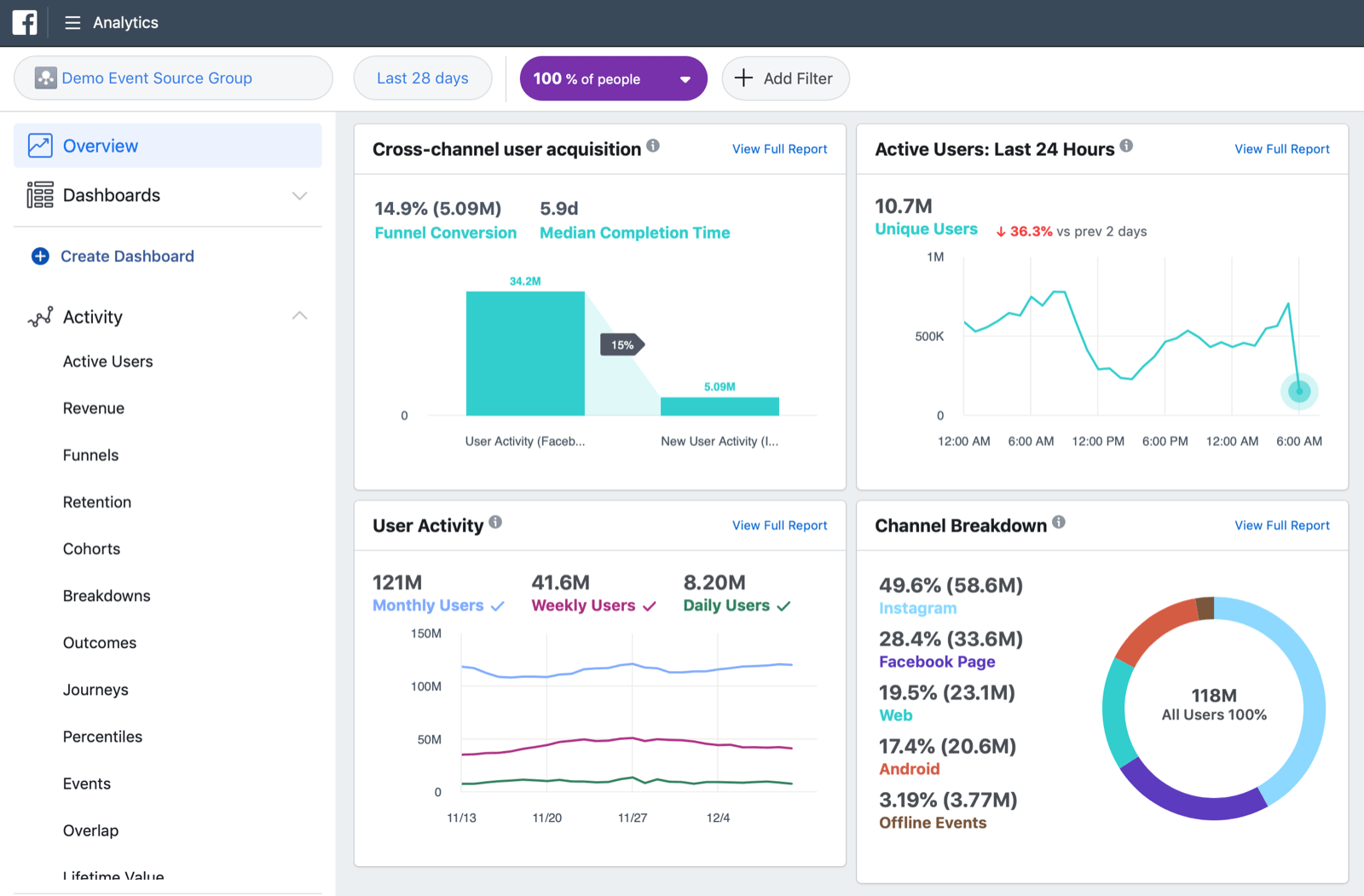 However, as the companies grow, they tend to need a more customizable interface where they can ask more complex questions than standard funnel or LTV analysis. This is where Facebook Analytics failed to provide and GA4 starts to shine!
However, as the companies grow, they tend to need a more customizable interface where they can ask more complex questions than standard funnel or LTV analysis. This is where Facebook Analytics failed to provide and GA4 starts to shine!
In GA4, you will see fewer standard reports than Facebook Analytics or older versions of GA but a more flexible interface where you can ask more custom questions to your data. GA4 has a new feature called Analysis Hub. Here you can create custom ad-hoc analysis by slicing, dicing and pivoting the data just like you could do a BI tool. You can also create custom dimensions, events, metrics and so on and later make use of them in your analysis on Analysis Hub.
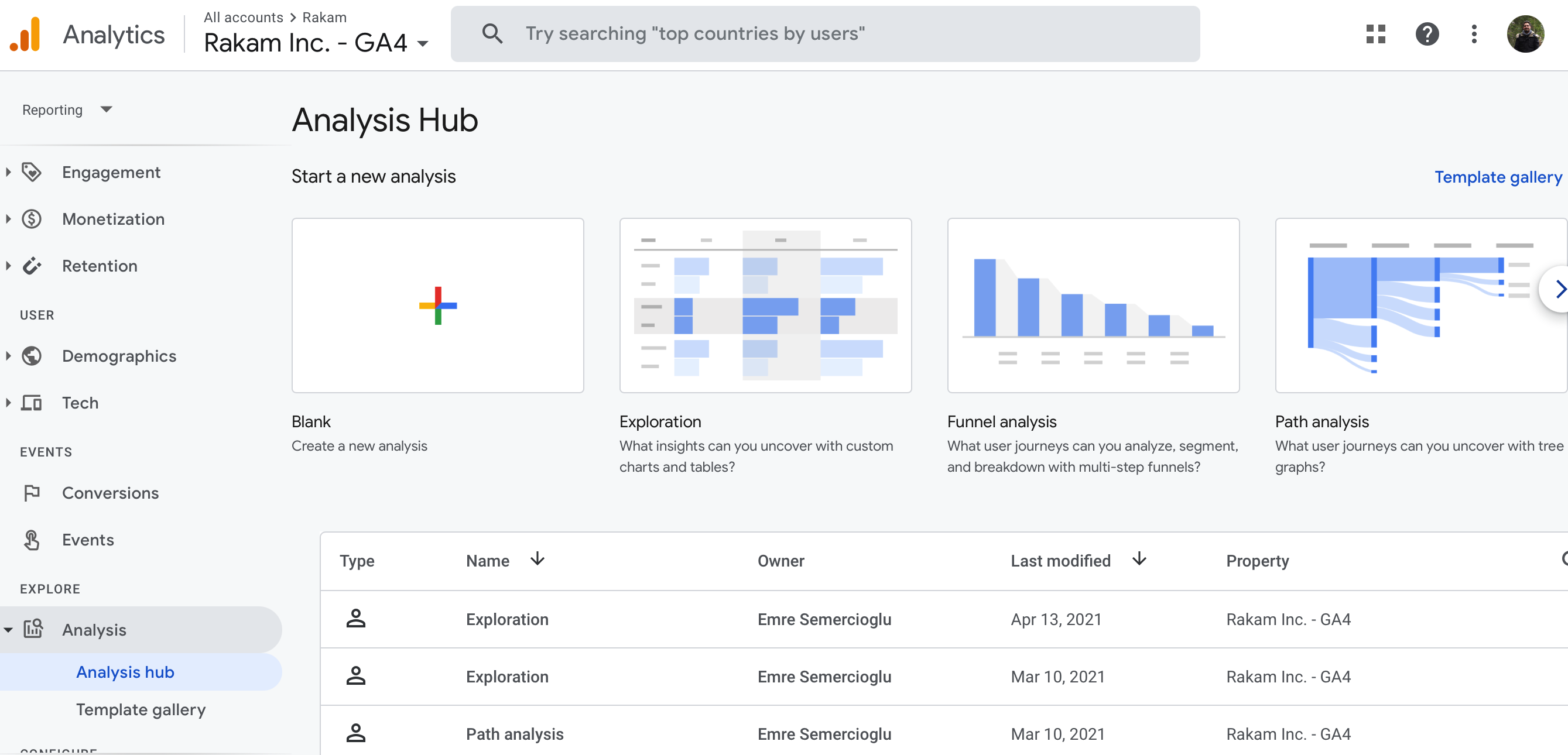
All in all, GA4 has much broader customization features than Facebook Analytics for you to adapt GA4 to your business model.
3-) Export and go deeper into the analysis.
When your company grows, you’ll have more complex questions that you’d like to ask about your data and neither of these interfaces will be sufficient to answer all your questions. What you need to do is to export this data and use it on a more flexible analytics solution.
Before you decide what tool you’ll use, you should check if and how you can export the data from this tool. Because If there is no option to export the data, unfortunately, it’s a tool where your data dies.
Facebook Analytics supports export as CSV. There are no supported APIs and the only way to get your Facebook Analytics data is to download it as CSV. On the other hand, GA4 allows its users to export the raw data to BigQuery for free. BigQuery feature was only available in Google Analytics 360 which is a premium product but now Google allows everyone to export their data into BigQuery and gives free credit ($300) for new users on BigQuery
By exporting your Google Analytics data into BigQuery, you can do even deeper analysis using SQL or a BI tool on top of your BigQuery. You can easily combine your Google Analytics data with all the company data you gathered from other SaaS tools (CRM, Marketing, etc.) and loaded into your BigQuery. For example, If you’re an on-demand delivery company, you can combine weather data in users’ location and delivery data and see if there is any correlation between rainy days and the number of deliveries. This is something you couldn’t do with Facebook and now by moving to GA4, you’ll be able to ask such complex questions to your data easily.
Bonus: After you export your data to BigQuery, you can connect Rakam to your BigQuery via one-click and enable SQL-free analysis with Rakam’s GA4 integration.
